 Duration
Duration
4 Dagen
 Delivery
Delivery (Online and onsite)
 Price
Price Price Upon Request
This four-day course is designed to provide students with the knowledge required to work with enterprise wireless technologies and Mist AI-driven Wi-Fi networks. Students will gain in-depth knowledge of Wi-Fi technologies, Mist technologies, and how to configure and use them. Through demonstrations and hands-on labs, students will gain experience with the features and functionalities of Mist AI-driven Wi-Fi.
- Introduce the IEEE 802.11 standard and amendments.
- Define Wi-Fi frequency bands.
- Apply radio frequency basics in Wi-Fi networks.
- Identify how modulation and coding make up Wi-Fi.
- Describe the inter-workings of association and roaming.
- Describe network contention factors.
- Define WLANs.
- Introduce Mist.
- Describe Mist configuration objects for Wi-Fi.
- Explain Juniper access points and their configuration options.
- Describe Mist’s WLAN configuration objects.
- Describe Mist Edge.
- Describe the Mist guest options.
- Describe WXLAN policy and apply it to users.
- Describe wireless intrusion detection and prevention from Mist.
- Explain wireless service-level expectations (SLEs) in relation to users.
- Examine events and insights from the Mist cloud.
- Summarize Mist’s Radio Resource Management (RRM).
- Evaluate custom dashboard and report options.
- Evaluate machine learning and artificial intelligence.
- Summarize Marvis queries.
- Explain the functions of Mist’s Marvis actions.
- Compare location service’s concepts and methods.
- Explain Mist’s approach to user engagement.
DAY 1
1. Course Introduction
2 Wi-Fi Standards
- Describe the purpose of the 802.11 standard and its physical layer amendments
3. Wi-Fi Radio Frequency Bands
- Describe the 2.4-GHz, 5-GHz, and 6-GHz frequency bands used for WLANs and their channels
4. Applying Radio Frequency Basics to Wi-Fi
- Describe the properties of an RF wave
- Convert dBm to Milliwatts using RF math
- Explain free space path loss and how it relates to WLANs
5. Modulation and Coding for Wi-Fi
- Explain RF modulation and how it relates to WLAN data rates
- Describe the relationship between SNR and MCS
6. Understanding Client Association and Roaming
- Describe the 802.11 state machine and steps required for an 802.11 station to connect to an access point
- Explain the protocols used in a client’s connection to the network
7. Network Contention Factors
- Describe 802.11 contention
Lab 1: WLAN Testing
8. Wi-Fi Architectures and Life Cycle
- Differentiate WLAN architectures
- Describe the stages of the WLAN life cycle
9. Getting Started with Mist
- Examine the Mist architecture
- Create a Mist account
- Summarize Mist subscriptions
Lab 2: Initial Setup
DAY 2
10. Mist Configuration Objects
- Explain the difference between organization-level and site-level configuration objects
- Define Mist configuration objects and their uses
- Summarize the MSP dashboard
Lab 3: Remote Site and Site Groups and Variables
11. Juniper Access Points
- Summarize access points and connectivity
- Describe the boot procedure for a Juniper AP, its requirements, and the process of adding a Juniper AP to the Mist cloud
- Describe common AP configuration settings
- Use the Mist AP dashboard to get information about an AP
12. WLANs
- Define a BSS, ESS, and SSIDs and their functions
- Review additional WLAN configuration options
- Explain WLAN security options and how they are configured in a Mist WLAN configuration object
- Describe data rates and how they are configured in Mist
13. Mist Edge
- Define the features and benefits
- Identify popular use cases
- Categorize the product options
- Summarize the installation
- Review the Edge management
- Troubleshoot the device and connectivity
DAY 3
14. Guest Portals
- Describe the Mist guest options
15. Mist WXLAN Policies
- Explain WLAN policies and how they are configured
Lab 4: WLANs and WXLAN
16. Mist Wi-Fi Security
- Describe WLAN security threats detected by the Mist WLAN system
17. Mist Service-Level Expectations
- List Wi-Fi Assurance SLEs and their classifiers
18. Mist Events and Insights
- Describe site, AP, and client events
- Explain the packet capture functionality of the Mist system
- Describe the 802.11 MAC header and list 802.11 MAC frame types
Lab 5: SLE Troubleshooting
19. Mist Radio Resource Management
- Describe the Mist RRM operations and their purposes
DAY 4
20. Mist Dashboard and Reports
- Evaluate customer dashboard and report options21 Mist Artificial Intelligence and Troubleshooting Options
- Assess Mist’s application of artificial intelligence
- Review troubleshooting options; reactive and proactive
21. Mist Artificial Intelligence and Troubleshooting Options
- Assess Mist’s application of artificial intelligence
- Review troubleshooting options; reactive and proactive
22. Marvis Queries
- Explain the difference between Marvis natural language and Marvis query language
23. Marvis Actions
- Describe the functions of Marvis actions
Lab 6: Marvis
24. Location-Based Services
- Review Wi-Fi components for location services 25 User Engagement and Contact Tracing
- Examine Mist’s proximity tracing capabilities
25. User Engagement and Proximity Tracing
- Examine Mist’s proximity tracing capabilities
Individuals working with enterprise wireless networks and applying artificial intelligence to their activities
- Basic TCP/IP skills
- General networking
- Basic knowledge of wireless technologies (Wi-Fi) is recommended
This four-day course is designed to provide students with the knowledge required to work with enterprise wireless technologies and Mist AI-driven Wi-Fi networks. Students will gain in-depth knowledge of Wi-Fi technologies, Mist technologies, and how to configure and use them. Through demonstrations and hands-on labs, students will gain experience with the features and functionalities of Mist AI-driven Wi-Fi.
- Introduce the IEEE 802.11 standard and amendments.
- Define Wi-Fi frequency bands.
- Apply radio frequency basics in Wi-Fi networks.
- Identify how modulation and coding make up Wi-Fi.
- Describe the inter-workings of association and roaming.
- Describe network contention factors.
- Define WLANs.
- Introduce Mist.
- Describe Mist configuration objects for Wi-Fi.
- Explain Juniper access points and their configuration options.
- Describe Mist’s WLAN configuration objects.
- Describe Mist Edge.
- Describe the Mist guest options.
- Describe WXLAN policy and apply it to users.
- Describe wireless intrusion detection and prevention from Mist.
- Explain wireless service-level expectations (SLEs) in relation to users.
- Examine events and insights from the Mist cloud.
- Summarize Mist’s Radio Resource Management (RRM).
- Evaluate custom dashboard and report options.
- Evaluate machine learning and artificial intelligence.
- Summarize Marvis queries.
- Explain the functions of Mist’s Marvis actions.
- Compare location service’s concepts and methods.
- Explain Mist’s approach to user engagement.
DAY 1
1. Course Introduction
2 Wi-Fi Standards
- Describe the purpose of the 802.11 standard and its physical layer amendments
3. Wi-Fi Radio Frequency Bands
- Describe the 2.4-GHz, 5-GHz, and 6-GHz frequency bands used for WLANs and their channels
4. Applying Radio Frequency Basics to Wi-Fi
- Describe the properties of an RF wave
- Convert dBm to Milliwatts using RF math
- Explain free space path loss and how it relates to WLANs
5. Modulation and Coding for Wi-Fi
- Explain RF modulation and how it relates to WLAN data rates
- Describe the relationship between SNR and MCS
6. Understanding Client Association and Roaming
- Describe the 802.11 state machine and steps required for an 802.11 station to connect to an access point
- Explain the protocols used in a client’s connection to the network
7. Network Contention Factors
- Describe 802.11 contention
Lab 1: WLAN Testing
8. Wi-Fi Architectures and Life Cycle
- Differentiate WLAN architectures
- Describe the stages of the WLAN life cycle
9. Getting Started with Mist
- Examine the Mist architecture
- Create a Mist account
- Summarize Mist subscriptions
Lab 2: Initial Setup
DAY 2
10. Mist Configuration Objects
- Explain the difference between organization-level and site-level configuration objects
- Define Mist configuration objects and their uses
- Summarize the MSP dashboard
Lab 3: Remote Site and Site Groups and Variables
11. Juniper Access Points
- Summarize access points and connectivity
- Describe the boot procedure for a Juniper AP, its requirements, and the process of adding a Juniper AP to the Mist cloud
- Describe common AP configuration settings
- Use the Mist AP dashboard to get information about an AP
12. WLANs
- Define a BSS, ESS, and SSIDs and their functions
- Review additional WLAN configuration options
- Explain WLAN security options and how they are configured in a Mist WLAN configuration object
- Describe data rates and how they are configured in Mist
13. Mist Edge
- Define the features and benefits
- Identify popular use cases
- Categorize the product options
- Summarize the installation
- Review the Edge management
- Troubleshoot the device and connectivity
DAY 3
14. Guest Portals
- Describe the Mist guest options
15. Mist WXLAN Policies
- Explain WLAN policies and how they are configured
Lab 4: WLANs and WXLAN
16. Mist Wi-Fi Security
- Describe WLAN security threats detected by the Mist WLAN system
17. Mist Service-Level Expectations
- List Wi-Fi Assurance SLEs and their classifiers
18. Mist Events and Insights
- Describe site, AP, and client events
- Explain the packet capture functionality of the Mist system
- Describe the 802.11 MAC header and list 802.11 MAC frame types
Lab 5: SLE Troubleshooting
19. Mist Radio Resource Management
- Describe the Mist RRM operations and their purposes
DAY 4
20. Mist Dashboard and Reports
- Evaluate customer dashboard and report options21 Mist Artificial Intelligence and Troubleshooting Options
- Assess Mist’s application of artificial intelligence
- Review troubleshooting options; reactive and proactive
21. Mist Artificial Intelligence and Troubleshooting Options
- Assess Mist’s application of artificial intelligence
- Review troubleshooting options; reactive and proactive
22. Marvis Queries
- Explain the difference between Marvis natural language and Marvis query language
23. Marvis Actions
- Describe the functions of Marvis actions
Lab 6: Marvis
24. Location-Based Services
- Review Wi-Fi components for location services 25 User Engagement and Contact Tracing
- Examine Mist’s proximity tracing capabilities
25. User Engagement and Proximity Tracing
- Examine Mist’s proximity tracing capabilities
Individuals working with enterprise wireless networks and applying artificial intelligence to their activities
- Basic TCP/IP skills
- General networking
- Basic knowledge of wireless technologies (Wi-Fi) is recommended
Follow Up Courses
-
4 DagenDatum op aanvraagPrice on RequestBook Now
-
3 DagenDatum op aanvraagPrice on RequestBook Now
-
3 DagenDatum op aanvraagPrice on RequestBook Now
-
5 DagenDatum op aanvraagPrice on RequestBook Now
-
3 DagenDatum op aanvraagPrice on RequestBook Now
-
4 DagenDatum op aanvraagPrice on RequestBook Now
-
4 DagenDatum op aanvraagPrice on RequestBook Now
-
4 DagenDatum op aanvraagPrice on RequestBook Now
-
4 DagenDatum op aanvraagPrice on RequestBook Now
-
3 DagenDatum op aanvraagPrice on RequestBook Now


 United Kingdom
United Kingdom Germany
Germany Denmark
Denmark Norway
Norway Sweden
Sweden Italy
Italy Finland
Finland

































 Schedule a Free Consultation
Schedule a Free Consultation