 Duration
Duration
2 Dagen
 Delivery
Delivery Online
 Price
Price Price Upon Request
This two-day course is designed to provide detailed coverage of VLAN operations, Multiple Spanning Tree Protocol (MSTP) and VLAN Spanning Tree Protocol (VSTP), authentication and access control for Layer 2networks, IP telephony features, class of service (CoS) and monitoring and troubleshooting tools and features supported on the EX Series Ethernet Switches. Through demonstrations and hands-on labs, students will gainexperience in configuring and monitoring the Junos operating system (OS) and in monitoring device and protocol operations.
This course uses Juniper Networks EX 4300 Series Ethernet switches for the hands-on component, but the lab environment does not preclude the course from being applicable to other Juniper hardware platforms running the Junos OS. This course is based on Junos OS Release 21.4R1.12.
- Restrict traffic flow within a VLAN.
- Manage dynamic VLAN registration.
- Tunnel Layer 2 traffic through Ethernet networks.
- Review the purpose and operations of a spanning tree.
- Implement multiple spanning-tree instances in a network.
- Implement one or more spanning-tree instances for a VLAN.
- List the benefits of implementing end-user authentication.
- Explain the operations of various access control features.
- Configure and monitor various access control features.
- Describe processing considerations when multiple authentication and access control features are enabled.
- Describe some common IP telephony deployment scenarios.
- Describe features that facilitate IP telephony deployments.
- Configure and monitor features used in IP telephony deployments.
- Explain the purpose and basic operations of CoS.
- Describe CoS features used in Layer 2 networks.
- Configure and monitor CoS in a Layer 2 network.
- Describe a basic troubleshooting method.
- List common issues that disrupt network operations.
- Identify tools used in network troubleshooting.
- Use available tools to resolve network issues.
DAY 1
1. Course Introduction
2. VLAN Traffic Management
- Assign user traffic to VLANs
- Explain how to restrict traffic flows within a VLAN
3. Advanced Ethernet Switching
- Configure dynamic VLAN registration using MVRP
- Implement Layer 2 tunnel traffic through Ethernet networks
Lab 1: Advanced Ethernet Switching
4. MSTP
- Describe a spanning tree’s purpose and operations
- Implement multiple spanning tree instances in a network
- Overview of Authentication Processing
5. VSTP
- Describe spanning tree instances for a VLAN
- Implement spanning tree instances for a VLAN
Lab 2: Advanced Spanning Tree
6. Authentication and Access Control
- List the benefits of implementing end-user authentication
- Describe the operations of 802.1X access control features
7. Access Control Features—MAC RADIUS and Captive Portal
- Configure and monitor MAC radius access control features
- Configure and monitor captive portal access control features
- Describe processing considerations when multiple authentication and access control features are enabled
Lab 3: Authentication and Access Control
DAY 2
8. IP Telephony Features—Power over Ethernet, Neighbor Discovery using LLDP
- Describe some common IP telephony deployment scenarios
- Explain power over Ethernet feature of IP telephony
- Describe neighbor discovery feature of IP telephony
9. IP Telephony Features—Voice LAN
- Describe voice VLAN feature of IP telephony
- Implement the IP telephony features
Lab 4: Deploying IP Telephony Features
10. Class of Service Overview
- Configure and monitor class of service in a Layer 2 network
- Perform class of service troubleshooting
11. Implement Class of Service
- Configure and monitor class of service in a Layer 2 network
- Perform class of service troubleshooting
Lab 5: Class of Service
12. Introduction to Monitoring and Troubleshooting Layer 2 Enterprise Networks
- Explain basic troubleshooting flow
- Evaluate troubleshooting steps
13 Implement Monitoring and Troubleshooting Layer 2 Enterprise Networks
- List common issues that disrupt network operations
- Identify tools used in network troubleshooting
- Use available tools to resolve network issues
Lab 6: Monitoring and Troubleshooting
A. Appendix: Junos Space Network Director
- Describe Junos Space Network Director
- Configure Junos Space Network Director
B. Appendix: Introduction to Mist AI Integration
- List the wired assurance options and the supported Juniper switching devices
- Describe provisioning and deployment process
C. Appendix: Mist Wired Assurance
- Describe the deployment options
- Explain wired assurance SLE and their classifiers
- Describe the role of Mist within campus and branch architecture
D. Appendix: ELS and Non-ELS Configuration Examples
- Configure switch options
- Describe IRB and VLAN Interfaces
- Describe Q-in-Q Tagging
Individuals responsible for configuring and monitoring EX Series switches using Junos Enhanced Layer 2 Software (ELS)
- Basic networking knowledge and an understanding of the OSI reference model and the TCP/IP protocol suite
- Completion of the Introduction to the Junos Operating System (IJOS) course, or equivalent knowledge
- Completion of Junos Enterprise Switching (JEX) course, or equivalent knowledge
This two-day course is designed to provide detailed coverage of VLAN operations, Multiple Spanning Tree Protocol (MSTP) and VLAN Spanning Tree Protocol (VSTP), authentication and access control for Layer 2networks, IP telephony features, class of service (CoS) and monitoring and troubleshooting tools and features supported on the EX Series Ethernet Switches. Through demonstrations and hands-on labs, students will gainexperience in configuring and monitoring the Junos operating system (OS) and in monitoring device and protocol operations.
This course uses Juniper Networks EX 4300 Series Ethernet switches for the hands-on component, but the lab environment does not preclude the course from being applicable to other Juniper hardware platforms running the Junos OS. This course is based on Junos OS Release 21.4R1.12.
- Restrict traffic flow within a VLAN.
- Manage dynamic VLAN registration.
- Tunnel Layer 2 traffic through Ethernet networks.
- Review the purpose and operations of a spanning tree.
- Implement multiple spanning-tree instances in a network.
- Implement one or more spanning-tree instances for a VLAN.
- List the benefits of implementing end-user authentication.
- Explain the operations of various access control features.
- Configure and monitor various access control features.
- Describe processing considerations when multiple authentication and access control features are enabled.
- Describe some common IP telephony deployment scenarios.
- Describe features that facilitate IP telephony deployments.
- Configure and monitor features used in IP telephony deployments.
- Explain the purpose and basic operations of CoS.
- Describe CoS features used in Layer 2 networks.
- Configure and monitor CoS in a Layer 2 network.
- Describe a basic troubleshooting method.
- List common issues that disrupt network operations.
- Identify tools used in network troubleshooting.
- Use available tools to resolve network issues.
DAY 1
1. Course Introduction
2. VLAN Traffic Management
- Assign user traffic to VLANs
- Explain how to restrict traffic flows within a VLAN
3. Advanced Ethernet Switching
- Configure dynamic VLAN registration using MVRP
- Implement Layer 2 tunnel traffic through Ethernet networks
Lab 1: Advanced Ethernet Switching
4. MSTP
- Describe a spanning tree’s purpose and operations
- Implement multiple spanning tree instances in a network
- Overview of Authentication Processing
5. VSTP
- Describe spanning tree instances for a VLAN
- Implement spanning tree instances for a VLAN
Lab 2: Advanced Spanning Tree
6. Authentication and Access Control
- List the benefits of implementing end-user authentication
- Describe the operations of 802.1X access control features
7. Access Control Features—MAC RADIUS and Captive Portal
- Configure and monitor MAC radius access control features
- Configure and monitor captive portal access control features
- Describe processing considerations when multiple authentication and access control features are enabled
Lab 3: Authentication and Access Control
DAY 2
8. IP Telephony Features—Power over Ethernet, Neighbor Discovery using LLDP
- Describe some common IP telephony deployment scenarios
- Explain power over Ethernet feature of IP telephony
- Describe neighbor discovery feature of IP telephony
9. IP Telephony Features—Voice LAN
- Describe voice VLAN feature of IP telephony
- Implement the IP telephony features
Lab 4: Deploying IP Telephony Features
10. Class of Service Overview
- Configure and monitor class of service in a Layer 2 network
- Perform class of service troubleshooting
11. Implement Class of Service
- Configure and monitor class of service in a Layer 2 network
- Perform class of service troubleshooting
Lab 5: Class of Service
12. Introduction to Monitoring and Troubleshooting Layer 2 Enterprise Networks
- Explain basic troubleshooting flow
- Evaluate troubleshooting steps
13 Implement Monitoring and Troubleshooting Layer 2 Enterprise Networks
- List common issues that disrupt network operations
- Identify tools used in network troubleshooting
- Use available tools to resolve network issues
Lab 6: Monitoring and Troubleshooting
A. Appendix: Junos Space Network Director
- Describe Junos Space Network Director
- Configure Junos Space Network Director
B. Appendix: Introduction to Mist AI Integration
- List the wired assurance options and the supported Juniper switching devices
- Describe provisioning and deployment process
C. Appendix: Mist Wired Assurance
- Describe the deployment options
- Explain wired assurance SLE and their classifiers
- Describe the role of Mist within campus and branch architecture
D. Appendix: ELS and Non-ELS Configuration Examples
- Configure switch options
- Describe IRB and VLAN Interfaces
- Describe Q-in-Q Tagging
Individuals responsible for configuring and monitoring EX Series switches using Junos Enhanced Layer 2 Software (ELS)
- Basic networking knowledge and an understanding of the OSI reference model and the TCP/IP protocol suite
- Completion of the Introduction to the Junos Operating System (IJOS) course, or equivalent knowledge
- Completion of Junos Enterprise Switching (JEX) course, or equivalent knowledge
Follow Up Courses
-
4 DagenDatum op aanvraagPrice on RequestBook Now
-
3 DagenDatum op aanvraagPrice on RequestBook Now
-
3 DagenDatum op aanvraagPrice on RequestBook Now
-
5 DagenDatum op aanvraagPrice on RequestBook Now
-
3 DagenDatum op aanvraagPrice on RequestBook Now
-
4 DagenDatum op aanvraagPrice on RequestBook Now
-
4 DagenDatum op aanvraagPrice on RequestBook Now
-
4 DagenDatum op aanvraagPrice on RequestBook Now
-
4 DagenDatum op aanvraagPrice on RequestBook Now
-
3 DagenDatum op aanvraagPrice on RequestBook Now


 United Kingdom
United Kingdom Germany
Germany Denmark
Denmark Norway
Norway Sweden
Sweden Italy
Italy Finland
Finland

































 Schedule a Free Consultation
Schedule a Free Consultation