DAY 1
Course Introduction
1. Introducing Junos OS and the Hardware It Powers
- Test your knowledge of some networking fundamentals
- Explain the advantages of Junos OS
- Define the terms fixed-port chassis, modular chassis, and Routing Engine
- Describe the advantages of Juniper Networks MX Series, PTX Series, and ACX Series routers, and SRX Series Firewalls
2. SSH and Operational Mode
- Demonstrate how to use SSH to log in to a device running Junos OS
- Explain the purpose of operational mode
- Describe some of the most immediately useful show system commands
- Demonstrate how to use built-in command reminders, auto-completion, and the Junos hierarchy
Lab 1: SSH and Operational Mode
3. Refresher—IPv6 Addressing
- Demonstrate how to use hexadecimal to read IPv6 addresses, MAC addresses, and memory addresses
- Explain the format of IPv6 addresses and subnet masks, and the purpose of link-local addressing
4. Network Interfaces, Part 1—Interface Naming and Logical Units
- Define the concepts of physical network interfaces, FPCs, and PICs
- Demonstrate how the show interfaces terse command verifies logical interfaces, interface status, and IP addresses
5. Network Interfaces, Part 2—Revealing and Filtering Detailed Interface Output
- Explain how to read the output of the full show interfaces command
- Demonstrate how to use the CLI pipe to filter the output ofany command
Lab 2: Network Interfaces and Logical Units
6. Reading a Junos OS Configuration
- Explain the difference between viewing a Junos configuration in hierarchy view and in set view, and the advantages of each method
- Demonstrate how to read a Junos OS router configuration in set view
- Demonstrate how to read a Junos OS router configuration in hierarchy view
Lab 3: Reading a Junos OS Configuration
DAY 2
7. Configuring Junos OS—The Basics
- Describe how the candidate configuration helps to prevent mistakes during configuration changes
- Demonstrate how to commit changes, and how to roll back to previous configurations
- Describe how to deploy, edit, and delete pieces of configuration
- Explain how to use the commit confirmed feature
Lab 4: Configuring Junos OS—The Basics
8. Configuring Junos OS—Become a Power User
- Explain how to lock the candidate configuration, and how to deactivate and disable pieces of configuration
- Demonstrate how to deploy configuration within a specific part of the hierarchy
- Explain how to rename and replace configuration
- Describe the keyboard shortcuts that bring efficiency to your CLI session
Lab 5: Configuring Junos OS—Become a Power User
9. Routing Tables, Route Preference, and Longest Prefix Matches
- Define the difference between directly connected, static, and dynamic routes
- Explain how route preference selects the best route to a destination
- Explain the process of longest prefix match lookups
- Demonstrate how to view and verify the inet.0 and inet6.0 routing tables
Lab 6: Routes and Routing Tables
10. Static Routes
- Explain the advantages and trade-offs of using static routes
- Demonstrate how to configure and verify IPv4 and IPv6 static routes
- Explain the purpose of a default route, and deploy one to enable Internet connectivity
Lab 7: Static Routes
11. Dynamic Routing Protocols—The Theory
- Explain how routing protocols solve the problems of static routes
- Describe the difference between interior and exterior gateway protocols, and the advantages of link-state protocols such as OSPF and IS-IS
12. Dynamic Routing Protocols—Configuring OSPF
- Configure and verify a basic IPv4 OSPF deployment
- Configure and verify a basic IPv6 OSPF deployment
Lab 8: Dynamic Routing Protocols
DAY 3
13. Junos OS Switches, Part 1—VLANs, MAC Tables, and Access Ports
- Test your knowledge of some Layer 2 switching fundamentals
- Demonstrate how to configure and verify VLANs on a switch running Junos OS
- Describe how to configure access ports and verify MAC tables
14. Junos OS Switches, Part 2—Trunk Ports
- Describe how to deploy trunk ports on Junos OS switches
- Demonstrate how to configure multiple logical units on IP interfaces
- Explain the advantages of Juniper Networks EX and QFX Series Switches, and the wireless, wired, and WAN solutions offered by Mist AI
Lab 9: IP Interfaces with Multiple Logical Units
15. Junos OS Device Administration
- Explain the advantage of out-of-band management interfaces
- Describe how to maintain accurate time on a Junos OS device
- Explain the DNS resolution process, and how to enable DNS resolution
- Describe how to create new user accounts for management
- Demonstrate the features of the J-Web graphical interface
16. Setting Up a Brand-New Junos OS Device
- Describe the variety of default configurations you will find on Junos OS devices
- Explain how to use the console port, and the one piece of mandatory configuration on new devices
- Demonstrate some recommended initial system settings
- Explain the advantage of zero-touch provisioning
Lab 10: Junos OS Device Administration and Initial Settings
17. Junos OS Architecture—The Control Plane and the Data Plane
- Define the control plane, the forwarding plane, and the Packet Forwarding Engine
- Explain the difference between transit traffic and exception traffic
18. Junos OS Architecture—The Software That Powers Junos OS
- Describe the modular nature of Junos OS daemons, and explain how Junos OS is based on FreeBSD
- Explain the advantages offered by Junos OS Evolved
19. Logging, Troubleshooting, and Monitoring
- Explain how to create log files
- Demonstrate network connectivity troubleshooting commands
- Describe how to view interface statistics, errors, and live control plane traffic
- Demonstrate some helpful CLI management troubleshooting tricks
Lab 11: Logging, Troubleshooting, and Monitoring
DAY 4
20. Junos OS Firewall Filters, Part 1—The Theory
- Test your knowledge on some important transport layer fundamentals
- Define the difference between stateful security policies and stateless firewall filters
- Describe how firewall filters use named terms to take action on packets, based on your match conditions
- Demonstrate the logic involved in processing terms in a firewall filter
21. Junos OS Firewall Filters, Part 2—The Practical
- Describe the configuration of a Junos OS firewall filter
- Demonstrate how to use the insert command to change the order of terms in a firewall filter
Lab 12: Junos OS Firewall Filters
22. Junos OS Configuration—A Deeper Dive
- Describe how to annotate, lock, and redact parts of the configuration
- Explain how to create and manage files on your Junos device
- Describe how to use load commands to quickly apply configuration in bulk
- Demonstrate the ways that you can automate aspects of a Junos OS configuration
Lab 13: Junos OS Configuration—A Deeper Dive
23. Interfaces—A Deeper Dive
- Describe the configuration of IRB and loopback interfaces
- Explain how source IP addresses are selected from multiple options on an interface
- Demonstrate the advantages of load balancing and of aggregated Ethernet interfaces
Lab 14: Interfaces—A Deeper Dive
24. Junos OS Architecture—APIs and Automation
- Explain how Junos OS uses an XML API as an interface to the CLI and to a variety of automation options
25. Where Do You Go from Here?
- Describe how to continue getting hands-on practice with Junos OS once the course is complete
- Explain the Juniper Networks certification track
- Explain some of the most popular Juniper Networks courses that you might choose to take next
SELF-STUDY MODULES
26. Routing—A Deeper Dive
- Demonstrate a variety of advanced static route features
- Demonstrate the functionality and configuration of routing instances
- Describe the advantages of OSPF areas, IS-IS levels, and BGP as an exterior gateway protocol
27. Junos OS Firewall Filters—A Deeper Dive
- Demonstrate some advanced firewall filter match conditions and actions
- Explain the benefits of control plane firewall filter protection
- Describe how policers can rate-limit any traffic of your choosing
- Demonstrate some firewall filter caveats and potential best practices
28. Logging, Troubleshooting, and Monitoring—A Deeper Dive
- Demonstrate how monitoring systems use SNMP to interact with a device
- Explain how traceoptions offer advanced troubleshooting visibility of any problem
- Describe the error information available in the show interfaces extensive command
- Demonstrate some advanced CLI troubleshooting commands and filtering tools
29. Junos OS Device Administration—A Deeper Dive
- Explain the meaning of AAA, and demonstrate how to enable RADIUS and TACACS+ authentication
- Describe the order in which user authentication methods are checked
- Explain how to customize user accounts with custom permission classes and custom idle timeouts 30 Junos OS Routing Policy
- Explain how import and export policies can readvertise prefixes between protocols
- Describe the CLI syntax of a routing policy
- Demonstrate how a routing policy can export static routes into OSPF
- Describe some important advanced routing policy features and behaviors


































 United Kingdom
United Kingdom Germany
Germany Denmark
Denmark Norway
Norway Sweden
Sweden Netherlands
Netherlands Finland
Finland










 Duration
Duration
 Delivery
Delivery  Price
Price