 Duration
Duration
5 Dagen
 Delivery
Delivery (Online and onsite)
 Price
Price Price Upon Request
This five-day course provides students with the foundational knowledge required to work with Juniper Apstra and to manage data center networks with the Juniper Apstra software. This class will teach attendees how to operate and manage Juniper Apstra. Attendees will be given a background on modern data center design and intent-based networking concepts.
The course covers the Juniper Apstra architecture and its data center reference architecture. It includes designing, building, deploying, and automating collapsed and three-stage IP fabric using a Virtual Extensible LAN (VXLAN) overlay. The course covers navigating the Juniper Apstra UI, including creating resources, designs, templates, and instantiating blueprints (a running network). After teaching the students to use Juniper Apstra to build a running data center, the course reviews the operational tools for managing a system with Juniper Apstra, including performing basic troubleshooting, performing global and blueprint UI walkthroughs, enabling role-based access control, setting drain mode, adding and removing nodes from a fabric, rolling back an entire network (Time Voyager), creating on-box and off-box agents, configuring security policies, creating connectivity templates, querying the graph database, and performing intent-based analytics (IBA).
Students will gain experience configuring and monitoring an IP fabric using Juniper Apstra through demonstrations and hands-on labs. This course is based on Juniper Apstra Release 4.2.0.
Associated Certification:
JNCIS-DC, JNCIE-DC, JNCIP-DC
- Describe what is meant by intent-based networking.
- Describe the Juniper Apstra architecture.
- Navigate the global Apstra UI.
- Describe the basic device abstractions used by Apstra.
- Create and use system agents to manage devices.
- Describe an IP fabric architecture.
- Explain VXLAN functions and operations.
- Describe Ethernet VPN (EVPN) routing and bridging.
- Describe the Juniper Apstra reference designs.
- Create resources.
- Create tags.
- Configure a rack type.
- Configure templates.
- Build and deploy a blueprint.
- Navigate the blueprint UI.
- Perform basic fabric device operations and troubleshooting.
- Configure role-based access control.
- Configure and apply property sets and configlets.
- Configure connectivity templates.
- Describe the multitenancy capabilities of Juniper Apstra.
- Add a spine and a rack to an existing blueprint.
- Add a generic system and links to an existing blueprint.
- Use the Graph Explorer to traverse the graph datastore.
- Describe the function of an IBA probe.
- Create an IBA probe.
- Describe the purpose of root cause identification.
- Create and manage security policies.
- Create a logical device.
- Create an interface map.
- Configure logging to a remote syslog server.
- Manage the Apstra Server.
- Describe how Apstra can enable a Data Center Interconnect (DCI).
- Create a device profile.
- Describe how the Apstra server can be automated
DAY 1
1. Course Introduction
2. Intent-Based Networking
- What do we mean by intent?
- Where is Juniper Apstra positioned?
3. Juniper Apstra Overview
- Juniper Apstra server
- Juniper Apstra device agents
4. Apstra UI Walkthrough
- Navigate the global Apstra UI
Lab 1: Apstra UI Walkthrough
5. Role-Based Access Control
- Configure users, roles, and providers to enable local and remote authentication
Lab 2: Configuring RBAC
6. IP Fabric Architecture
- IP fabric options including collapsed (spineless), three-stage, and five-stage fabrics
- IP fabric routing strategy
- EBGP fabric
- IP fabric best practices
7. VXLAN Overview
- VPN terminology—control planes and data planes
- VXLAN broadcast domains
- VXLAN control plane evolution
- VXLAN fundamentals
- Hardware VTEPs and software VTEPs
DAY 2
8. EVPN Protocol
- Overview of the EVPN protocol in a VXLAN environment
- Route targets (policy)
- Route distinguishers
- EVPN route types and usage
- Edge routing using Type 2 routes
- Edge routing using Type 5 routes
9. Data Center Reference Design
- Overview of using rack types to design your network
- Overview of using templates to design your network
- Host connectivity options
- Life-cycle management (design, build, deploy, validate)
10. Device Management
- Device profiles as a hardware compatibility list
- Install off-box agents
- Install on-box agents
- Perform ZTP
Lab 3: Managing Devices
11. Resources
- Create IP, VNI, and ASN Pools
12. Tags
- Create Tags
Lab 4: Configuring Resources and Tags
13. Logical Devices, Device Profiles, and Interface Maps
- Describe Logical Devices
- Describe Device Profiles
- Describe Interface Maps
Lab 5: Logical Devices, Device Profiles, and Interface Maps
14. Design: Racks
- Create Custom Rack Types
15. Design: Templates
- Create Custom Templates
DAY 3
16. Build and Deploy: Blueprints
- Build and deploy a blueprint
Lab 6: Design, Build, and Deploy a Blueprint
17. Navigating the Blueprint UI
- Navigate the tabs—Dashboard, Analytics, Staged, Uncommitted, Active, and Time Voyager
- Describe layered views of the staged and active networks
- IBA probe versus service anomalies 18 Basic Blueprint Operation
- Use the Active tab to determine the status of a blueprint
- Select a node to see neighbors, links, headroom, telemetry, device, properties, tags, and virtual settings
- Query the blueprint (MAC, ARP, and VM)
- Find by tags
- Troubleshooting example
- Make changes to your blueprint
- Revert changes
- Use Time Voyager
Lab 7: Navigating and Operating a Blueprint
19. Property Sets and Configlets
- Configure Property Sets
- Configure and Deploy Configlets
20. Connectivity Templates
- Connectivity templates overview
- Example: Enable a BGP session between border leaf and external router 21 Virtual Networks
- Configure overlay virtual networks
Lab 8: Configuring Configlets, Connectivity Templates, and Virtual Networks
DAY 4
22. Root Cause Identification
- Explain and enable RCI
23. Security Policies
- Describe security policy functionality and terminology
- Describe the security policy workflow
- Use conflict resolution
Lab 9: Configuring Root Cause Identification and Security Policies
24. Creating Device Profiles
- Create a custom device profile
25. Creating Logical Devices
- Create a custom logical device
26. Creating Interface Maps
- Create a custom interface map
27. Post-Deployment: Adding a Spine and a Rack
- Add a spine and a rack to an existing blueprint
28. Post-Deployment: Adding a Generic System
- Get familiar with global versus embedded rack types
- Add a generic system to an existing blueprint
Lab 10: Working with Interface Maps, Racks, and Generic Systems
DAY 5
29. Graph Database
- Use Graph Explorer to visually inspect a blueprint’s graph and its schema
- Use the Graph Explorer to learn to query the graph database
30. Intent-Based Analytics—Overview
- Describe the basics of an IBA probe
31 Create an IBA Probe
- Create a predefined IBA probe
- Create a new IBA probe
32. Syslog
- Configure and Monitor logging to a remote syslog server
33. VMware vCenter Integration
- Integrate Apstra with vCenter
Lab 11: Configuring IBA Probes, Syslog, and vCenter Integration
34. Data Center Interconnect
- Describe a L2 DCI
- Describe a L3 DCI
Lab 12: Configuring DCI
Individuals responsible for configuring, monitoring, and troubleshooting modern spine-and-leaf data centers that leverage any networking vendor hardware or operating system. Networking architects and operators, System Engineers, DevOps and IT professionals
The course prerequisites include:
- Basic knowledge of networking and data center designs
- Understanding of Clos IP fabric
- Overlay and underlay routing designs
- Basic automation design and workflows
- Understanding of network device configuration through the CLI
- Knowledge of BGP
- Completion of the Introduction to Juniper Data Center Networking course
This five-day course provides students with the foundational knowledge required to work with Juniper Apstra and to manage data center networks with the Juniper Apstra software. This class will teach attendees how to operate and manage Juniper Apstra. Attendees will be given a background on modern data center design and intent-based networking concepts.
The course covers the Juniper Apstra architecture and its data center reference architecture. It includes designing, building, deploying, and automating collapsed and three-stage IP fabric using a Virtual Extensible LAN (VXLAN) overlay. The course covers navigating the Juniper Apstra UI, including creating resources, designs, templates, and instantiating blueprints (a running network). After teaching the students to use Juniper Apstra to build a running data center, the course reviews the operational tools for managing a system with Juniper Apstra, including performing basic troubleshooting, performing global and blueprint UI walkthroughs, enabling role-based access control, setting drain mode, adding and removing nodes from a fabric, rolling back an entire network (Time Voyager), creating on-box and off-box agents, configuring security policies, creating connectivity templates, querying the graph database, and performing intent-based analytics (IBA).
Students will gain experience configuring and monitoring an IP fabric using Juniper Apstra through demonstrations and hands-on labs. This course is based on Juniper Apstra Release 4.2.0.
Associated Certification:
JNCIS-DC, JNCIE-DC, JNCIP-DC
- Describe what is meant by intent-based networking.
- Describe the Juniper Apstra architecture.
- Navigate the global Apstra UI.
- Describe the basic device abstractions used by Apstra.
- Create and use system agents to manage devices.
- Describe an IP fabric architecture.
- Explain VXLAN functions and operations.
- Describe Ethernet VPN (EVPN) routing and bridging.
- Describe the Juniper Apstra reference designs.
- Create resources.
- Create tags.
- Configure a rack type.
- Configure templates.
- Build and deploy a blueprint.
- Navigate the blueprint UI.
- Perform basic fabric device operations and troubleshooting.
- Configure role-based access control.
- Configure and apply property sets and configlets.
- Configure connectivity templates.
- Describe the multitenancy capabilities of Juniper Apstra.
- Add a spine and a rack to an existing blueprint.
- Add a generic system and links to an existing blueprint.
- Use the Graph Explorer to traverse the graph datastore.
- Describe the function of an IBA probe.
- Create an IBA probe.
- Describe the purpose of root cause identification.
- Create and manage security policies.
- Create a logical device.
- Create an interface map.
- Configure logging to a remote syslog server.
- Manage the Apstra Server.
- Describe how Apstra can enable a Data Center Interconnect (DCI).
- Create a device profile.
- Describe how the Apstra server can be automated
DAY 1
1. Course Introduction
2. Intent-Based Networking
- What do we mean by intent?
- Where is Juniper Apstra positioned?
3. Juniper Apstra Overview
- Juniper Apstra server
- Juniper Apstra device agents
4. Apstra UI Walkthrough
- Navigate the global Apstra UI
Lab 1: Apstra UI Walkthrough
5. Role-Based Access Control
- Configure users, roles, and providers to enable local and remote authentication
Lab 2: Configuring RBAC
6. IP Fabric Architecture
- IP fabric options including collapsed (spineless), three-stage, and five-stage fabrics
- IP fabric routing strategy
- EBGP fabric
- IP fabric best practices
7. VXLAN Overview
- VPN terminology—control planes and data planes
- VXLAN broadcast domains
- VXLAN control plane evolution
- VXLAN fundamentals
- Hardware VTEPs and software VTEPs
DAY 2
8. EVPN Protocol
- Overview of the EVPN protocol in a VXLAN environment
- Route targets (policy)
- Route distinguishers
- EVPN route types and usage
- Edge routing using Type 2 routes
- Edge routing using Type 5 routes
9. Data Center Reference Design
- Overview of using rack types to design your network
- Overview of using templates to design your network
- Host connectivity options
- Life-cycle management (design, build, deploy, validate)
10. Device Management
- Device profiles as a hardware compatibility list
- Install off-box agents
- Install on-box agents
- Perform ZTP
Lab 3: Managing Devices
11. Resources
- Create IP, VNI, and ASN Pools
12. Tags
- Create Tags
Lab 4: Configuring Resources and Tags
13. Logical Devices, Device Profiles, and Interface Maps
- Describe Logical Devices
- Describe Device Profiles
- Describe Interface Maps
Lab 5: Logical Devices, Device Profiles, and Interface Maps
14. Design: Racks
- Create Custom Rack Types
15. Design: Templates
- Create Custom Templates
DAY 3
16. Build and Deploy: Blueprints
- Build and deploy a blueprint
Lab 6: Design, Build, and Deploy a Blueprint
17. Navigating the Blueprint UI
- Navigate the tabs—Dashboard, Analytics, Staged, Uncommitted, Active, and Time Voyager
- Describe layered views of the staged and active networks
- IBA probe versus service anomalies 18 Basic Blueprint Operation
- Use the Active tab to determine the status of a blueprint
- Select a node to see neighbors, links, headroom, telemetry, device, properties, tags, and virtual settings
- Query the blueprint (MAC, ARP, and VM)
- Find by tags
- Troubleshooting example
- Make changes to your blueprint
- Revert changes
- Use Time Voyager
Lab 7: Navigating and Operating a Blueprint
19. Property Sets and Configlets
- Configure Property Sets
- Configure and Deploy Configlets
20. Connectivity Templates
- Connectivity templates overview
- Example: Enable a BGP session between border leaf and external router 21 Virtual Networks
- Configure overlay virtual networks
Lab 8: Configuring Configlets, Connectivity Templates, and Virtual Networks
DAY 4
22. Root Cause Identification
- Explain and enable RCI
23. Security Policies
- Describe security policy functionality and terminology
- Describe the security policy workflow
- Use conflict resolution
Lab 9: Configuring Root Cause Identification and Security Policies
24. Creating Device Profiles
- Create a custom device profile
25. Creating Logical Devices
- Create a custom logical device
26. Creating Interface Maps
- Create a custom interface map
27. Post-Deployment: Adding a Spine and a Rack
- Add a spine and a rack to an existing blueprint
28. Post-Deployment: Adding a Generic System
- Get familiar with global versus embedded rack types
- Add a generic system to an existing blueprint
Lab 10: Working with Interface Maps, Racks, and Generic Systems
DAY 5
29. Graph Database
- Use Graph Explorer to visually inspect a blueprint’s graph and its schema
- Use the Graph Explorer to learn to query the graph database
30. Intent-Based Analytics—Overview
- Describe the basics of an IBA probe
31 Create an IBA Probe
- Create a predefined IBA probe
- Create a new IBA probe
32. Syslog
- Configure and Monitor logging to a remote syslog server
33. VMware vCenter Integration
- Integrate Apstra with vCenter
Lab 11: Configuring IBA Probes, Syslog, and vCenter Integration
34. Data Center Interconnect
- Describe a L2 DCI
- Describe a L3 DCI
Lab 12: Configuring DCI
Individuals responsible for configuring, monitoring, and troubleshooting modern spine-and-leaf data centers that leverage any networking vendor hardware or operating system. Networking architects and operators, System Engineers, DevOps and IT professionals
The course prerequisites include:
- Basic knowledge of networking and data center designs
- Understanding of Clos IP fabric
- Overlay and underlay routing designs
- Basic automation design and workflows
- Understanding of network device configuration through the CLI
- Knowledge of BGP
- Completion of the Introduction to Juniper Data Center Networking course
Follow Up Courses
-
2 DagenDatum op aanvraagPrice on RequestBook Now
-
4 DagenDatum op aanvraagPrice on RequestBook Now
-
5 DagenDatum op aanvraagPrice on RequestBook Now
-
2 DagenDatum op aanvraagPrice on RequestBook Now
-
4 DagenDatum op aanvraagPrice on RequestBook Now
-
1 DagDatum op aanvraagPrice on RequestBook Now
-
2 DagenDatum op aanvraagPrice on RequestBook Now
-
3 DagenDatum op aanvraagPrice on RequestBook Now
-
3 DagenDatum op aanvraagPrice on RequestBook Now
-
4 DagenDatum op aanvraagPrice on RequestBook Now


 United Kingdom
United Kingdom Germany
Germany Denmark
Denmark Norway
Norway Sweden
Sweden Italy
Italy Finland
Finland

































 Schedule a Free Consultation
Schedule a Free Consultation