
Cisco-training
Insoft Services is een van de weinige aanbieders van opleidingen in EMEAR tot een volledige reeks van Cisco-certificering en gespecialiseerde technische opleiding aan te bieden.
Lees meer

Cisco-certificering
Ervaar een blended learning-aanpak die het beste van door een instructeur geleide training en e-learning in eigen tempo combineert om u te helpen zich voor te bereiden op uw certificeringsexamen.
Lees meer

Cisco Learning Credits
Cisco Learning Credits (CLCs) zijn prepaid trainingsvouchers die rechtstreeks bij Cisco worden ingewisseld en die het plannen van uw succes eenvoudiger maken bij de aankoop van Cisco-producten en -services.
Lees meer

Cisco Continuing Education
Het Cisco Continuing Education Program biedt alle actieve certificeringshouders flexibele opties om opnieuw te certificeren door een verscheidenheid aan in aanmerking komende trainingsitems te voltooien.
Lees meer

Cisco Digital Learning
Gecertificeerde medewerkers zijn GEWAARDEERDE activa. Verken de officiële Digital Learning Library van Cisco om uzelf te informeren via opgenomen sessies.
Lees meer

Cisco Business Enablement
Het Cisco Business Enablement Partner Program richt zich op het aanscherpen van de zakelijke vaardigheden van Cisco Channel Partners en klanten.
Lees meer

Cisco trainingscatalogus
Het Cisco Business Enablement Partner Program richt zich op het aanscherpen van de zakelijke vaardigheden van Cisco Channel Partners en klanten.
Lees meer

Fortinet-certificering
Het Fortinet Network Security Expert (NSE) -programma is een training- en certificeringsprogramma op acht niveaus om ingenieurs van hun netwerkbeveiliging te leren voor Fortinet FW-vaardigheden en -ervaring.
Technische trainingen

Fortinet-training
Insoft is erkend als Fortinet Authorized Training Center op geselecteerde locaties in EMEA.
Lees meer

Fortinet trainingscatalogus
Bekijk de volledige Fortinet trainingscatalogus. Het programma omvat een breed scala aan cursussen in eigen tempo en onder leiding van een instructeur.
Lees meer

Fortinet Professionele Services
Wereldwijd erkend team van gecertificeerde experts helpt u een soepelere overgang te maken met onze vooraf gedefinieerde consultancy-, installatie- en migratiepakketten voor een breed scala aan Fortinet-producten.
Lees meer

Microsoft-training
Insoft Services biedt Microsoft-trainingen in EMEAR. We bieden technische trainingen en certificeringscursussen van Microsoft aan die worden geleid door instructeurs van wereldklasse.
Technische cursussen

Extreme-training
Find all the Extreme Networks online and instructor led class room based calendar here.
Technische cursussen

Technische-certificering
We provide comprehensive curriculum of technical competency skills on the certification accomplishment.
Lees meer

Extreme trainingscatalogus
Leer uitzonderlijke kennis en vaardigheden van Extreme Networks
Lees meer

ATP accreditatie
Als geautoriseerde trainingspartner (ATP) zorgt Insoft Services ervoor dat u de hoogste onderwijsnormen krijgt die beschikbaar zijn.
Lees meer

Services Oplossingen
Wij bieden innovatieve en geavanceerde ondersteuning bij het ontwerpen, implementeren en optimaliseren van IT-oplossingen.Ons klantenbestand omvat enkele van de grootste Telco's ter wereld.
Oplossingen

Over ons
Insoft biedt geautoriseerde trainings- en consultancydiensten voor geselecteerde IP-leveranciers. Ontdek hoe we een revolutie teweegbrengen in de industrie.
Lees meer


 United Kingdom
United Kingdom Germany
Germany Denmark
Denmark Norway
Norway Sweden
Sweden Italy
Italy Finland
Finland













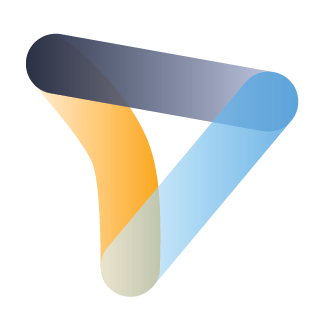

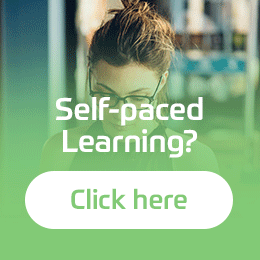
 Schedule a Free Consultation
Schedule a Free Consultation